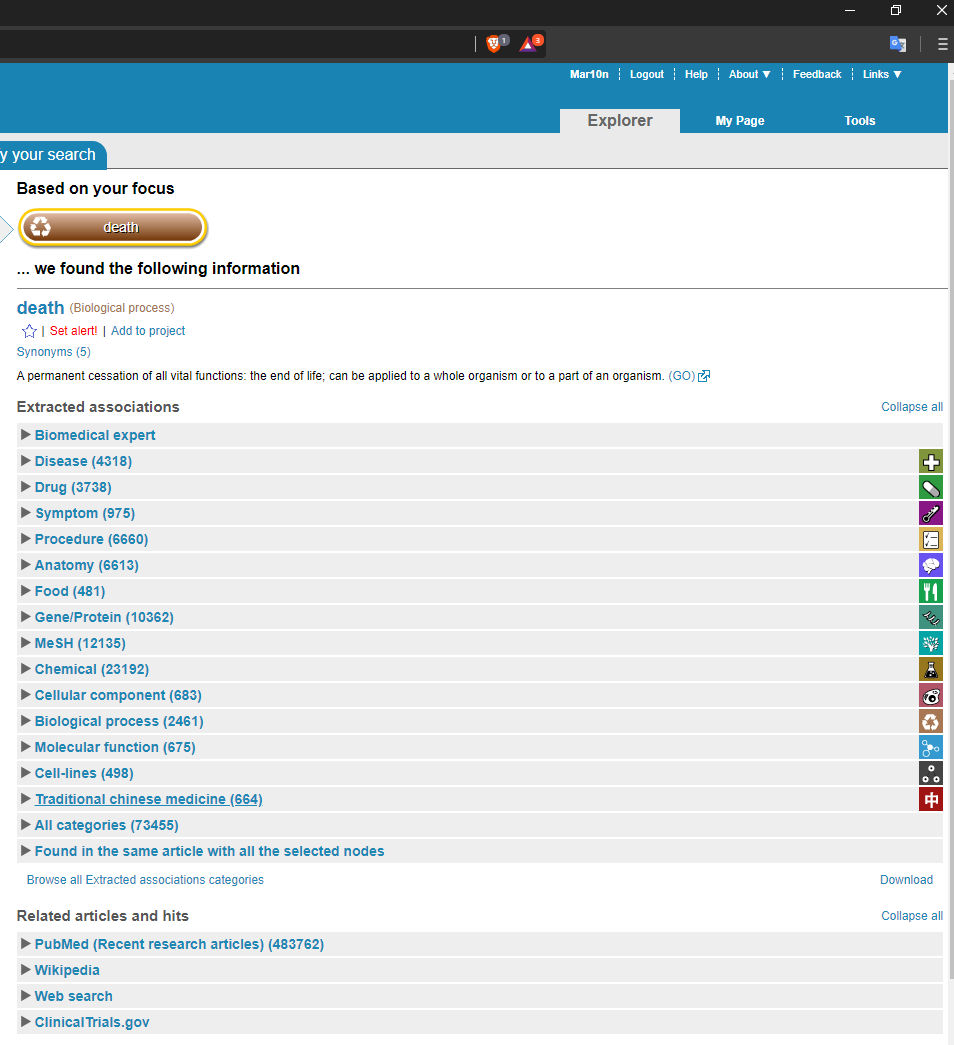
The panel to the right of the Network contains text, links and, in some cases, images relevant to your focus item. At the top of the panel you see "Based on your focus" (your concept or expert) "...we found the following information" indicating the content of the panel. Information presented in the focus panel includes a summary Facts, Extracted knowledge, Recent articles and hits as well as User updated content. There is a also a SHARE button at the top left of the panel that provides links to email and social media options for sharing search results from Coremine Medical.
You may want to send Coremine Medical result content through an email or post it to Facebook or other social media. Clicking the SHARE button opens a list of links that enable these sharing options. Choose an option and follow instructions as they appear to share content in this way.
Bookmark and Alert functions allow you to save concepts in a list as well as to receive email notices when new information on the concept or connection becomes available.
Clicking the star-shaped icon adds the focus concept Bookmarks list in My Page. Once a concept is bookmarked, the star icon will be colored yellow in the Focus panel.
Clicking red text Set alert! opens a dialog allowing you to choose alert options. Concepts and connections you have chosen are listed in a table under My Page Alerts. You can modify alert status from this table or from modify alert (blue text) which appears next to the star icon when the focus term has been selected for alerts.
There are often alternate names, i.e. synonyms, for scientific concepts. In the Focus panel below the primary name for the concept is the Synonyms blue text-link. Next to the link is a number in parenthesis. This number indicates how many synonyms Coremine Medical recognizes for the concept. Clicking the link opens a list of these synonyms.
Text and links at the top of the Focus panel show summary facts on the focus item.
The type and amount of information presented depends on the nature of the focus item - whether it is a concept (i.e. a biomedical term) a biomedical expert or the information that is common to concepts or experts. The focus item is indicated as a "bubble" (or two "bubbles") just below the text "Based on your focus" near the very top of the pane. If you are exploring concepts you will see the corresponding biomedical term in the bubble image colored according to its concept category. Biomedical expert bubbles have a charcoal-black background and show the last name of the expert followed by his first initials. Two bubbles are shown in this space when the focus item is an "edge" between connected concepts or biomedical experts.
Just below is the text "...we found the following information" and a dividing line. Below the dividing line is the summary information on the focus item.
Facts content according to focus item types are as follows:
Disease facts are extracted from information compiled under the Unified Medical Language System (UMLS) that draws form other sources including the Medical Subject Headings dictionary (MeSH), the National Cancer Institute (NCI), the National Library of Medicine Medline Plus, the Diagnostic Statistical Manual of Mental Disorders (DSM-IV) published by the American Psychiatric Association and others. UMLS is part of the National Library of Medicine (NLM) at the US National Institute of Health (NIH).
In some cases information is also gathered from sources outside the NIH, such as the
Clicking the link More facts opens links to information under these group headings:
Most of the information in the Facts panel for a drug is extracted from Drug Bank and include the following at the top of the panel:
Primary name of the drug - Normally, this is the "generic" name assigned as an International Nonproprietary Name (INN) by the World Health Organization intended to unambiguously identify the active ingredient.
Synonyms - Other names for the drug, including brand names and in some cases names used during drug development.
Description - A short description of the drug.
Clicking the link to More facts below the description opens these headings:
Includes Chemical formula, Category, Type, ATC code, and a list of Brand names.
Describes pathologies that the drug has been approved to treat - that is, the diseases that are normally treated with the drug.
A description of how the drug affects molecules in the body (if this is known). In most cases, drugs interact with cellular proteins and block their activity in some way. Drugs may also interact with DNA or RNA or other molecules.
The enzyme or enzymes that degrade the drug molecule (if known). In some cases, drugs are not metabolized but leave the body through urine.
The biological molecules that are influenced by, and give rise to, the pharmacological effect of the drug (when known). The primary target of the drug is usually mentioned in brief under the heading Mechanisms of action. Targets listed might also include other molecules that are known to "bind" the drug, whether or not the pharmacological effect of the interaction is not known or intended.
Drug targets are normally listed by their corresponding human gene name. When the drug is an antibiotic the target will be a molecule associated with the pathogen and named by its corresponding gene. In some cases (such as for many anticancer agents) drugs interact with DNA (hindering cell replication) in which case the target will be listed simply as DNA.
Coremine Medical incorporates some of the links to external references extracted from Drug Bank.
Symptom Facts are from the Unified Medical Language System (UMLS), at the US National Institute of Health (NIH).
Clicking the link More facts opens links to information under these group headings:
Procedure Facts are from the Unified Medical Language System (UMLS), at the US National Institute of Health (NIH).
Clicking the link More facts opens links to information under these group headings:
Anatomy fact sources include the Unified Medical Language System (UMLS) and the Medical Subject Headings (MeSH), at the US National Institute of Health (NIH).
Clicking the link More facts opens links to information under these group headings:
Information shown for Food focus items is that name of the food and synonyms of that name.
The information shown in Facts for a Gene/Protein focus item includes the primary symbol for the gene, the name of the protein for which it codes (normally), a list of synonyms and a description of the function of the protein. The main source of this information is the Gene database at the National Center for Biotechnology Information (NCBI)
under the National Library of Medicine (NLM) at the US National Institute of Health (NIH).
Clicking More facts opens more information on the Gene/protein in focus under these headings:
MeSH facts are drawn from definitions at the Medical Subject Headings structured dictionary and its (MeSH) at the US National Institute of Health (NIH).
Clicking the link More facts opens links to information under these group headings:
Information shown when a concept from the Chemical category is the Focus item is the name of the chemical and synonyms of that name.
Information presented when a Cellular component is the focus is sourced to the definitions within the structured database at The Gene Ontology GO. This can include a definition of the concept, synonyms and its place within the GO hierarchy (click the link More facts to open information under the hierarchy heading).
Information presented when a Biological process is the focus is sourced to the definitions within the structured database at The Gene Ontology GO. This can include a definition of the concept, synonyms and its place within the GO hierarchy (click the link More facts to open information under the hierarchy heading).
Information presented when a Molecular function is the focus is sourced to the definitions within the structured database at The Gene Ontology GO. This can include a definition of the concept, synonyms and its place within the GO hierarchy (click the link More facts to open information under the hierarchy heading).
Shows a list homologous Gene/proteins identified in other organisms (includes Gene/proteins found in organisms addressed by Coremine Medical).
The molecular-biological role of the protein as assigned by the Kyoto Encyclopedia of Genes and Genomes (KEGG). Under the Pathway heading are web addresses named in relation to the various metabolic, signaling or control functions associated with the Gene/protein in focus.
Under this heading are links to Protein (amino acid) and DNA or RNA (nucleotide) sequences at (NCBI) including UniGene as well as the UniProtKB, a protein database under a consortium comprised of the European Bioinformatics Institute (EMBL-EBI), the Swiss Institute of Bioinformatics (SIB) and the Protein Information Resource(PIR) associated with Georgetown University Medical Center.
When a Biomedical expert is in Focus, facts shown include the family name and initials of the expert as well as the number of articles that include the expert's name among the author list. In addition to these basic facts is information grouped under the following headings:
Keywords (Biomedical concepts) found in the publication list of the expert. These appear in a table and are ranked according to statistical significance. The table includes keywords at the left and a graphic representing statistical significance to the right in each row. The graphic is made up of 10 rounded rectangles. Blue filled (versus gray) indicate "strength" in the association between the expert and the keyword in the corresponding row. That is, if the expert appears as an author on a lot of papers that include the keyword there is a strong association.
Placing the computer-mouse cursor on the row of rounded rectangles (the graphic) will cause a mouse-over display to appear. The display shows the numerical significance of the association between the expert and the concept. The lower the number, the greater the significance (the number can be thought of as a p value). The values of greatest significance are often rounded to zero and rank at the top of the table.
The significance values used to rank keywords (Biomedical concepts) in the table are calculated using a function based on the frequency with which the keywords appear within the experts body of publications versus that of other authors.
Articles that include the name of the expert in the list of authors found in MEDLINE (PubMed) listed in a table with most recent articles at the top.
Under this heading is a bar graph showing the number of publications attributed to the expert on any a given year. The graph includes scroll arrows to the right and left.
This shows a table with author names juxtaposed to a significance score graphic (rounded rectangles) to the right in each row. Significance in this case is related to the common keywords in each expert's publication list. Blue (versus gray) rectangles indicate statistical "strength" and mouse over of the graphic shows a numerical significance value. Values close to zero indicate greatest significance and ranking toward the top of the list.
When an edge between two Biomedical concepts is selected as the focus item the facts panel is populated simply by the names of these items and their concept categories.
When an edge between two Biomedical experts is selected as the focus item the facts panel is populated by the family names and initials of each expert as well as the number of MEDLINE (PubMed)articles that include the expert among the author list.
Below the author names is information under these two headings:
A list of Biomedical concepts (Keywords) associated with the authors and ranked using an algorithm that takes the body of work from each expert into account.
Lists all MEDLINE (PubMed)articles that include both of the experts among the author list.
The extracted knowledge panel lists concepts (either Biomedical Experts or Keywords) that are related to the focus concept. These are essentially tabular versions of the information presented in the Network, except the tables usually contain many more concepts than would be practical to represent in graphic form (note that the concepts appearing at the top of the table are the same as those seen in the network). Concepts are judged to be related based on the knowledge extracted through text mining of scientific literature.
Here a list of biomedical experts is suggested for the biomedical keyword in focus. Biomedical experts are suggested based on their keyword profiles.
To understand how this works, consider that keyword profiles are lists of biomedical concepts identified from the publications of each expert (that is, the text made available in MEDLINE for each expert). Each keyword in an expert profile is given a p-value reflecting its significance to the expert (a function that considers uses by the expert versus independent use of the keyword is used to calculate the p-value). Experts are ranked in the list based on their p-value associated with the focus keyword. When more than one keyword is in focus, an averaging function is used to calculate a ranking for each expert.
Here, information related to the focus item is arranged by category, where entities in each category appear in a ranked table. The information presented in the tables has been extracted from MEDLINE records obtained from National Library of Medicine (NLM) using the algorithms developed for Coremine Medical by its creators. In brief, the algorithms index Biomedical concepts (i.e. Keywords) and author names to individual MEDLINE records. This information is used to cross-reference the entities to one another. Furthermore, "counts" of entities in relation to one another and their associated records are used to calculate a statistical score for the association between the two entities using a function that considers the frequency with which the entities co-occur versus their independent occurrence in the corpus as a whole.
The tables are structured in the same way for each concept (category. At the right side of each row is the name of extracted entity (either a Biomedical expert name or a Biomedical concept). To the left in each row is a graphic indicating the statistical significance of the association between the focus item and the extracted entity. The graphic is composed of ten rounded rectangles where blue fill (as opposed to gray fill) indicate the level of significance.
Mouse-over action on the significance graphic (the rounded rectangles at the right side of each row) causes a box to appear showing the significance score calculated between the focus item and the extracted entity.
Low scores indicate high significance. That is, the significance score is a measure of the frequency with which the number of actually observed co-occurrences between the focus item and the extracted entity might be observed if each was randomly assigned to any record in the MEDLINE corpus. In other words, the significance values is a probability that the observed level of association between the focus and extracted entity is a result of chance.
Extracted entities with very low scores (lowest probability that they are chance occurrences) are therefore ranked toward the top of the table as being most probably truly related. In some cases, significance scores shown may be so low as to have been rounded to zero.
Under Related articles and hits are lists of resources that Coremine Medical has used to find documents relevant to the concept in focus. These include the National Library of Medicine MEDLINE records found at PubMed as well as several other sources of information available through the internet.
The full list of resources can be seen by clicking the link Show more web sources seen under the top headings. Under each heading is a list of documents and a hyperlink to the document (e.g. click the Recent research articles heading to open the list and then click an entry to open the PubMed page that contains the abstract for that article).
These are the various web resources that Coremine Medical examines to find Related articles and hits relevant to a focus concept:
As the title implies, the entries under this heading are those added by users like yourself. As is the case for all items shown in the Focus panel, the content shown is that which has been connected to the Focus concept. But here the connection to the Focus concept has been made explicitly by a user rather than having been discovered through Coremine Medical algorithms as would be the case for the connections shown under Extracted knowledge and Related articles and hits.
Information shown under User updated content is either Context notes or Groups. Opening the Context notes section shows notes added by other users and also provides a link that will open a form for adding your own note. Opening the Groups section shows groups with which the focus concept has been shared.
You can add content here only if you are logged in as a registered user of Coremine Medical (see Login for help on creating an account and logging in as a user).
Clicking this link shows notes added by users and also shows the link Add context note that opens a new panel with fields for submitting a note.
Notice that notes added by the user appear in the context of the
focused element in the network. That is, a note is shown only when its
associated node or edge is selected in the concept-map.
You can contribute context notes in two ways; either by adding a new note or commenting on an existing note.
If you wish to contribute a new note, click the "Add a note"
button and use the form to submit a context note. Notice that you can either leave notes open to anyone or limit their visibility if you wish:
Visible for -